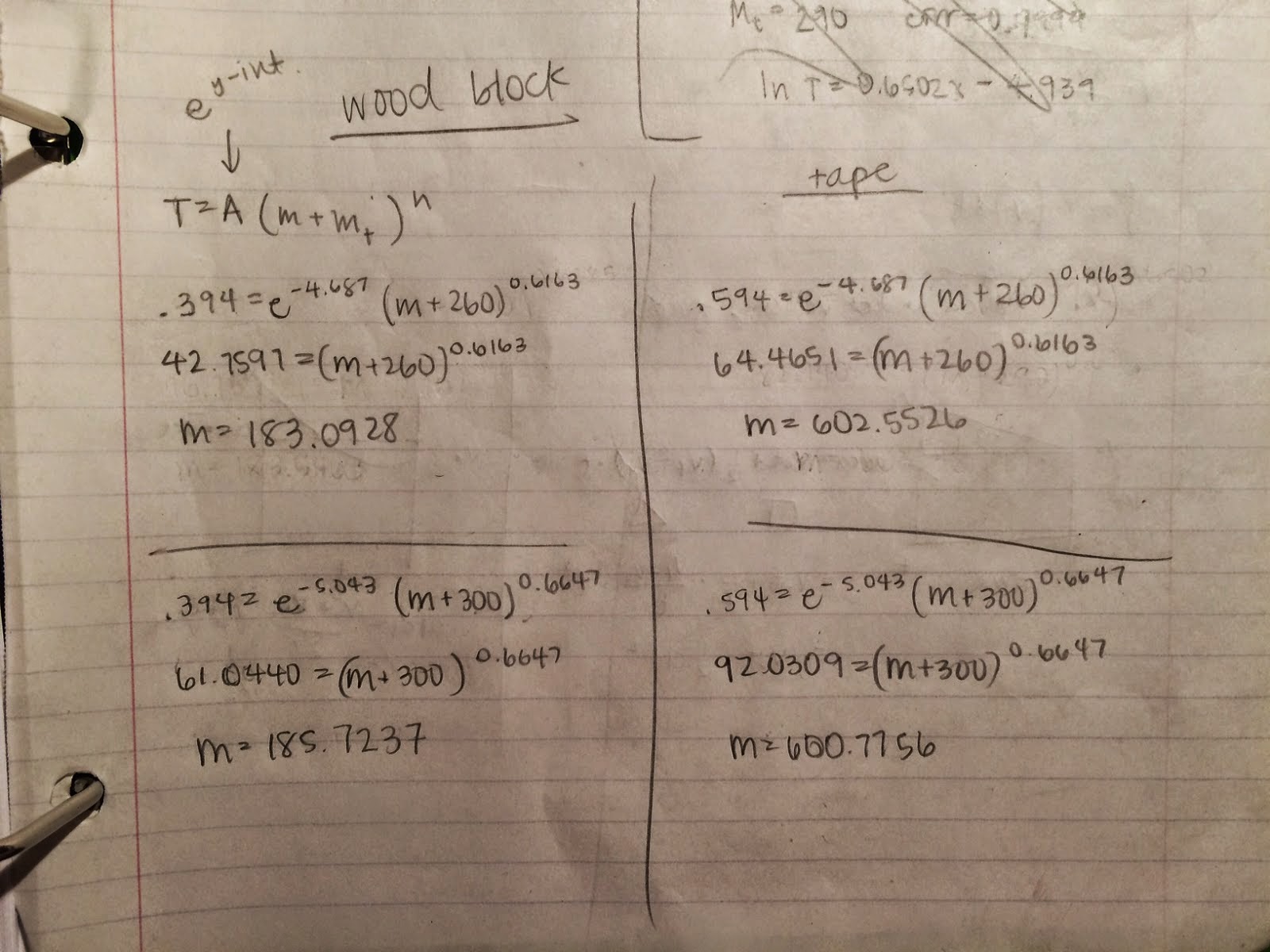The purpose of this experiment was to solve a problem analytically and numerically and comparing the results to observe the effectiveness of the numerical model.
PROCEDURES
Analytical Integration
 |
| Figure 1: Problem statement |
 |
| Figure 2: Acceleration function |
We began this experiment by deriving an equation for the acceleration based on the conditions given in the problem statement of Figure 1. This acceleration equation is displayed in Figure 2 above.
 |
| Figure 3: Velocity function integrated from acceleration function |
Next, we found the velocity equation (Figure 3) by integrating the acceleration equation and plugging in initial velocity given in the problem statement.
 |
| Figure 4: Integration by parts |
| Figure 5: Position function integrated from velocity function |
We proceeded to find the position equation by integrating the velocity equation that we found in the previous step. However, this integration was much more complicated than the first and required the use of integration of parts (Figure 4). For in depth step-by-step solution of this integration, refer to the lab handout. The resulting position equation is shown in Figure 5.
After finding the necessary equations we found the time at which the elephant came to rest. We did this by setting the velocity equation equal to zero and solving for time. We found this time to be 19.69 seconds. Then, we used this time value to find the elephant's position when it came to rest. We plugged in 19.69 s for t in the position equation and found its position to be 248.7 m.
Numerical Integration
For the next part of the lab, we opened up an Excel file and set up six columns. These seven columns were time (t), acceleration (a), average acceleration (a_avg), change in velocity (Δv), velocity (v), displacement (Δx), and position (x). The time column was arbitrary, but we decided to go to about 20 seconds in intervals of 0.1 seconds (this time interval was established in B1). In order to find the acceleration we input the formula "=-400/(325-A3)" into B3. We then used the Fill Down function to find the acceleration all the way down the column (we used the Fill Down function for all succeeding columns). After filling down the acceleration column, we found the average acceleration values by typing in the formula "=(B3+B4)/2" into C4. Next, we found the change in velocity with the formula "=C4*$B$1," which we placed in E3. The dollar signs were used to establish B1 as an absolute value that does not change. For the velocity at the end of the time interval, we used the equation "=E3+D4" in E3. Then, we found average velocity down column F with "(E3+E4)/2." The displacement was found by inputting "=F4*$B$1" into G3. Finally, we found the position at any given time by plugging in "=H3+G4" into H3. The resulting spreadsheet is shown in Figure 6.
 |
| Figure 6: Numerical calculation of the problem |
From the figure above, it can be seen that the elephant's position at 19.7 seconds is 248.7 meters, which is very close to the quantity that we found in the previous section. This is due to the fact that we used a time interval of 0.1 seconds, which gave us accurate results. We could have used an even smaller time interval to produce even more accurate results.
CONCLUSION
This lab gave us another tool for solving equations by filling out a spreadsheet in Excel. This can be a very useful tool especially when we come across equations that are very difficult to solve analytically, such as the one we solved in this lab. Sometimes, there are problems that are virtually impossible to solve by hand, which makes this problem-solving method a very powerful tool.
It can be seen how good of a problem-solving method this is by comparing the results that we got from doing the problem analytically and doing it numerically. When we solved the problem analytically, we found that the elephant took 19,69 seconds to come to a stop at a position of 248.7 meters. These values are nearly identical to the ones that we got from solving it numerically: 19.7 seconds and 248.7 meters.
One of the reasons why we got these results is because we chose a time interval that was small enough. We know that the time interval we chose for the integration is small enough by looking at how accurate the results are when comparing them to the results that we found analytically. If we did not have the analytical results to compare to, then we could observe how the values are changing in between time intervals. If we see that there is a big jump from one value to the next, then we know we have to decrease the time interval to find out what is exactly going during that time interval.














.jpg)
.jpg)
.jpg)
.jpg)
.jpg)
.jpg)
.jpg)
.jpg)

.jpg)


.jpg)
.jpg)